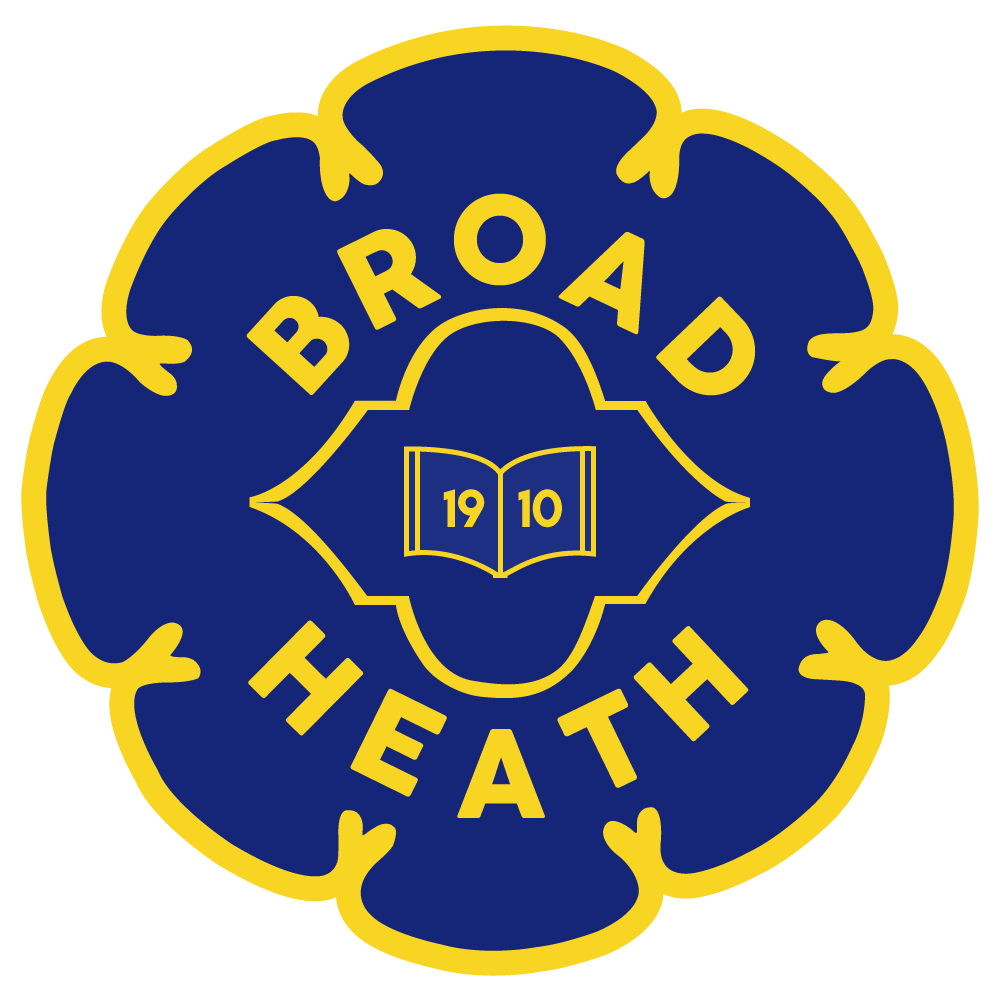Touch Typing
The purpose of this unit is:
To introduce typing terminology.
To understand the correct way to sit at the keyboard.
To learn how to use the home, top and bottom row keys.
To practice and improve typing for home, bottom, and top rows.
To practice the keys typed with the left hand.
To practice the keys typed with the right hand.
Touch Typing
The purpose of this unit is:
To add and edit data in a table layout.
To find out how spreadsheet programs can automatically create graphs from data.
To introduce the ‘more than’, ‘less than’ and ‘equals’ tools.
To introduce the ‘spin’ tool and how it can be used to count through times tables.
To introduce the Advanced mode of 2Calculate.
To learn about describing cells using their addresses.